FieldView’s Seven Steps for a Smooth Planting Season
May 18, 2020
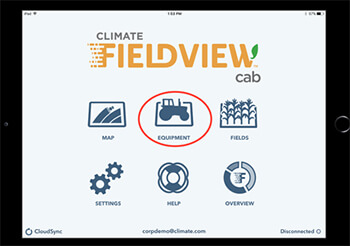
Planting season is here, and the FieldView™ team has seven steps that will help #plant2020 be the smoothest yet!
You can download a PDF version of this checklist here. With the extra challenges social distancing is creating, we know you may need extra help as well. Our Customer Support team is ready to help you get what you need to keep rolling. Contact us at 1-888-924-7475, via Chat, or email at support@climate.com.
FieldView support hours are extended through May 29 (all times CDT):
For more information about FieldView, contact your local Co-op agronomist.
- Check to make sure your equipment is compatible
- Not sure how to do this? Check your equipment’s compatibility at SetupClimateFieldView.com
- Map your field boundaries.
- If you have already mapped field boundaries, review the boundaries and make sure they are clean.
- If you need to edit boundaries, log in to your FieldView account at Climate.com.
- Once boundaries are clean, ensure CloudSync is enabled in the FieldView™ Cab app and sync to the cloud. If needed, force a CloudSync by clicking the circular arrow and allow the CloudSync process to fully complete. Monitor the CloudSync status on your FieldView Cab app homepage.
- If you haven’t mapped your boundaries, learn more about mapping fields with FieldView.
- Map your field boundaries or upload historical field data into your FieldView account by using the Data Inbox tool.
- Make sure you have latest version of the Fieldview Cab App.
- Download or update your FieldView Cab app in the iOS App Store.
- You’re ready to add hybrids and applications.
- Check out our video on capturing data and putting it to work for your operation.
- Perform a Cloud sync to upload your prescription into the FieldView Cab App.
- First, ensure CloudSync is enabled in the FieldView Cab app.
- Then, if needed, force a CloudSync by clicking the circular arrow and allow the CloudSync process to fully complete.
- Finally, you can monitor the CloudSync status on your FieldView Cab app homepage.
- Set up your equipment.
- All the info you need to set up FieldView Cab app - including for planters, sprayers, air seeders, tractors, and combines.
You can download a PDF version of this checklist here. With the extra challenges social distancing is creating, we know you may need extra help as well. Our Customer Support team is ready to help you get what you need to keep rolling. Contact us at 1-888-924-7475, via Chat, or email at support@climate.com.
FieldView support hours are extended through May 29 (all times CDT):
- Monday - Friday: 7 a.m. - 7 p.m.
- Saturday: 8 a.m. - 5 p.m.
- Sunday: 12 p.m. - 4 p.m.
For more information about FieldView, contact your local Co-op agronomist.